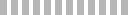Resources
We've created several tools that assist in creating PDFs, covers, barcodes, etc.
Eventually, we'll place them all here for you to use.
- KDP Cover Template Generator
- ISBN-13 Bookland Barcode Generator
- ISBN-13 Hyphenator
- KDP Cover Size Calculator
-
KDP Cover Template Generator
Create PDF, PNG, IDML, SLA files
This tool creates cover template files in PDF and PNG, and optionally IDML and SLA formats.
The files conform to the KDP cover requirements.
PDF is a vector format, PNG is a raster format, IDML is InDesign, and SLA is for Scribus.
The InDesign IDML and Scribus SLA files contain multiple layers and guide lines.
Just choose your trim size, number of pages, and paper type, and optional file formats.
You can specify an ISBN if you want a barcode.
Your cover PDF must be the exact size as the template, and your background colour and/or images must go all the way to the edges.
There is a limit of ten templates per day, as we have made this available to assist self-publishers. If you require many cover templates, please email for a quote.

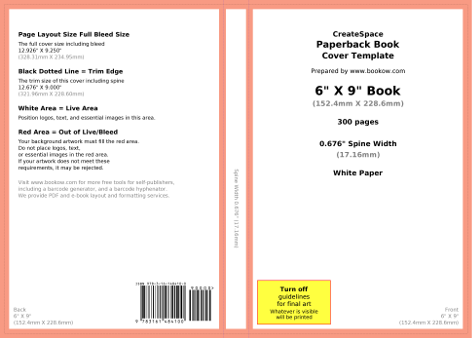
-
ISBN-13 Bookland Barcode Generator
Create a vector PDF file or a high-res PNG file
This tool creates a barcode image as a .PDF file, or as a high-res .PNG file ready for printing. The barcode can optionally include the price supplement.
There is a limit of ten barcodes per day, as we have made this available to assist self-publishers. If you require many barcodes, please email for a quote.
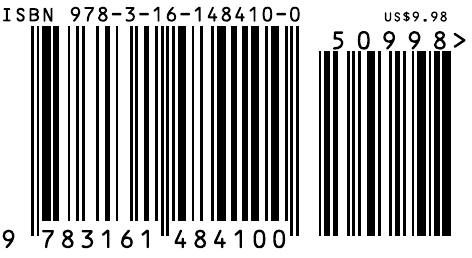
-
ISBN-13 Hyphenator
Puts hyphens in the proper place in your ISBN
Were you provided an ISBN with no hyphens, or perhaps just one hyphen? ISBN13s should have four hyphens, but the placement is not the same for every ISBN. This tool determines where they should go.
There is a daily limit to how many you can get, as we have made this available to assist self-publishers. For bulk hyphenation, please email for a quote.
-
KDP Cover Size Calculator
Calculates spine width, and total width and height of the print cover for KDP.
Note: The full width and height calculated here includes the spine and bleed. Your cover PDF must be the exact size as given by this calculator, and your background colour and/or images must go all the way to the edges.